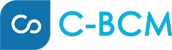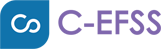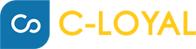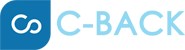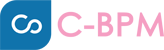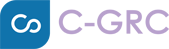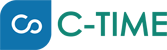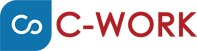Stay on top of business with automatic bank feeds


Banking
Connect your bank to C-Finance to get automatic bank feeds. Transactions flow directly into your platform each business day. No need for manual uploads. You can set up feeds from multiple banks, get feeds from any number of bank accounts, and import months of historical data when you connect.

Manage Banks
On the Banking page, you can view and manage your bank accounts, credit cards, loans, and bank transactions. You can also see details for each bank account, including the balance and the date the account was last reconciled.

Banking Module
The Banking module helps you optimise and automate your business’s financial processes. You can sync your bank feeds with C-Finance, eliminating the need for data entry. This way, it’s easier to keep track of the money coming in and going out of your business.

Import Statements
Importing a bank statement is super easy. All you have to do is head over to the Banking module and select the appropriate bank account. Click the Import Statement button on the bank transaction list page.

Match Transactions
C-Finance can automatically display matching transactions while you try to match uncategorised multiple customer transactions. You can also match a downloaded bank transaction with multiple categories of transactions.

Transaction Approval
Use transaction approvals to allow your employees to create transactions and submit them for approval. Approvers can verify the transactions and edit them (if required) before approving the transaction.

Reconciliation report
You can reconcile an account to ensure that the transactions in your bank account match with the transactions you’ve created in C-Finance. You can also choose the period for which you would like to reconcile an account. This period can be set for a particular reporting period or at the end of every month.

Data Security
Your bank transactions are imported through a secure connection between C-Finance and the bank. Rest assured that all bank feeds are automatic and reliable. All data sent from the bank to C-Finance is encrypted, so only C-Finance can open it.

Recurring Entries
If you make or receive payments on a regular basis, set up these transactions as recurring entries to save time. You can choose the frequency and amount of the payment, and if necessary, the date of the final posting. When you create a recurring entry, it uses the same posting details as the original transaction.