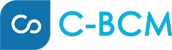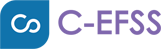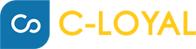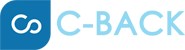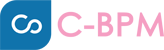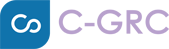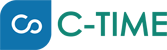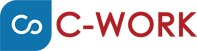Customer
With all quotations, estimates, invoices, payments, credits, and other financial info in one place, it’s easy to keep track of customers. Get a better grasp of customers to serve them better.

Quotations
Create estimates and quotations to be sent to your customers with details on all the items and their prices that you are planning to sell to them. After your customer accepts the estimate, it can be converted to its subsequent sales order or an invoice.

Invoices
Our invoicing templates allow you to create custom, professional invoices, sales receipts, and estimates. Send them in minutes to get paid fast.

Custom Invoices
With C-Finance, you can create a custom invoice to represent your brand. You can also create quotes that include discounts, payment terms, and more. When ready, turn your estimate into a professional-looking invoice.

Recurring Invoices
C-Finance allows you to set up recurring invoices for customers you bill regularly, so you can focus on what matters most – delighting customers.

Payment Receipts
Once you record payment for an invoice, it will be saved as payment receipts. You can also change the amount or other details of the payment that you have recorded for an invoice.

Credit Notes
You can directly create a credit note when goods are returned to the vendor after a sale. If you have saved your credit note as a draft, you can convert it to the active status to ensure that the credit note shows up in your sales reports.

Customer Refunds
If your customer returned faulty goods after they paid for them or you sent them a refund for a credit note, you can also record the customer's refund in C-Finance.

Customer Allocation
Eliminate the need for error-prone, time-consuming spreadsheets. Allocate receipts and credit notes to invoices automatically to understand the true performance of your organisation.

Customer Reports
Reports such as Client Account Statement, Revenue by Client, Time Entry Details, Invoice Details, Payments Collected, and Retainer Summary tell you which customers help and impede your business.

Sales Order
Send sales orders to your customers confirming the items and prices of a sale. A sales order is usually created after a quote is accepted by your customers and your items are ready to be shipped or delivered to your customers.

Manage Products and Services (Items)
Items are the goods or services that you deal with in your business. Whenever you create transactions for your customers, you can add these items and their details will be auto-populated.